"Synchronous", "asynchronous", "await" and "asynchronous functions" are very confusing concepts when used in Flutter. For ease of explanation, in this article we will analyze two types of Flutter functions: Normal Function and Async Function. We will learn how these two types of functions work.
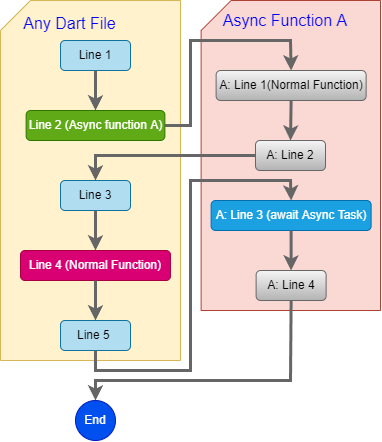 |
| Ficture 1: Flutter/Dart async work flow |
Normal Function and Async Function
* Normal Function:
A function in Dart is declared as follows:
String doSomthing(){
print('This is a normal Function');
// do somthing
return 'Done!';
}* Async Function:
Async functions are functions declared with the async keyword at the end.
String getApiContent() async{
print('Async function loading api from Server');
final response = await http.get(Uri.parse('https://codesiri.com/search/?q=api'));
return response.body;
}
Dart is an asynchronous language
Like other programming languages, DArt will also process the source code line by line from top to bottom. Even when encountering an Async function it continues to deal with the same logic. That's why in the example we see line 1 and line 2 in asyn function callApi still being executed. "Async" appears only when an actual async event occurs (http.get).
Inside an Async function when encountering a "real" async event (a predefined async event by Dart, not a self-created async function) there are 2 options.
Case 1: you can use the await keyword to wait until the async event completes and return the result. The current async function will break at that location. You did not read it wrong, Exactly, the async function will be interrupted at that point, not a new thread or process is initialized to run in the background at this time to continue the async task we are expecting. (You can use additional tools like Charles to verify this.) Of course Dart has kept in mind that there is an Async event still pending. Next Dart will return to the main program to continue to execute the next lines of code. That's why we see the sleep function being executed immediately followed by lines 3, 4, 5 being executed. After the main program has completed, Dart returns to continue processing asynchronous events and the next line of code in the async function.
Case 2: if you don't use await keyword before async event. Just like the case of 1 Dart will remember the pending asynchronous event, but next Dart will continue to execute the next code in the current async function as if nothing happened.
import 'package:http/http.dart' as http;
import 'dart:io';
void main(){
print('Line 1 - done !');
var apiResult = callApi();
sleep(Duration(seconds: 15)); // Test to monitor async task
print('Line 3 - done !');
normalFunction();
print('Line 5 - done !');
}
Future callApi() async{
print('Line 2 - Async Function callApi called');
normalFunction2();
print('==>A: Line 2 - Line 2 function callApi');
final response = await http.get(Uri.parse('https://codesiri.com/search/?q=api'));
print('==>A: Line 3 - call api done !');
print('==>A: Line 4 - done !');
return 'Done !';
}
void normalFunction1(){
print('Line 4 - This is normalFunction1');
}
void normalFunction2(){
print('==>A: Line 1 - This is normalFunction2');
}
Result:
I/flutter (21546): Line 1 - done !
I/flutter (21546): Line 2 - Async Function callApi called
I/flutter (21546): ==>A: Line 1 - This is normalFunction2
I/flutter (21546): ==>A: Line 2 - Line 2 function callApi
I/flutter (21546): Line 3 - done !
I/flutter (21546): Line 4 - This is normalFunction1
I/flutter (21546): Line 5 - done !
I/flutter (21546): ==>A: Line 3 - call api done !
I/flutter (21546): ==>A: Line 4 - done !
Dart is a single-threaded programming language
The reason Dart has to handle such complex asynchronous events is because it was designed to be a single-threaded language. By default our entire Flutter application runs on a single Dart thread. You will also still be able to create additional threads to actively handle parallel or background tasks, but then you will have to deal with the problems that arise.
Summary
When it encounters an async event, Dart will always push it to the bottom to wait for it to be processed. If there is await before the async call, all code that follows will also be pushed to the bottom to wait with it. Otherwise the next lines of code will still be treated as if nothing happened. Understanding how Dart's async works will help you optimize your application.






0 nhận xét:
Post a Comment